


Using educational technology in homeschooling can be a powerful way to enhance the learning experience for your child. However, to do so effectively, it’s important to adopt a balanced approach that prioritizes meaningful interactions, promotes critical thinking, and avoids excessive screen time. Below are key strategies and recommendations to guide you in integrating technology into your homeschooling curriculum.
Technology as a Supplement, Not a Replacement: The first step is to recognize that educational technology should complement traditional methods, such as books, hands-on activities, and real-world experiences. Think of technology as an additional tool in your educational toolkit. It should not be the sole focus of learning but rather a means to enhance understanding and engagement.
Actionable Tip: Create a chart that lists traditional learning activities alongside corresponding technology tools. For example, if you have a science experiment planned, you can use an educational video that explains the concepts involved.
Low-Stimulation Options: Select resources that are low in stimulation and encourage active learning rather than passive consumption. This can help avoid over-stimulation and potential addiction to screens.
Examples of Responsible Technology Use:
Actionable Tip: Research various programs and choose those that have a strong educational foundation and a reputation for quality content. Aim for a mix of subjects to keep learning diverse and interesting.
Documentaries: These can be a great way to reinforce learning and spark discussions. Choose documentaries that relate to your current studies to provide context and depth.
Audiobooks: Services like Hoopla, Libby, and Librivox are excellent for accessing a wide range of audiobooks and educational podcasts. They can be a wonderful way to explore literature and history without extending screen time.
Actionable Tip: Create a weekly schedule that includes time for watching a documentary or listening to an audiobook. Follow up with discussions or written reflections to deepen understanding.
Use Technology as a Creative Tool: Encourage your children to use technology for creative projects. Platforms like Canva, Genial.ly, and Prezi can help them present their ideas visually.
Actionable Tip: Assign projects that allow your child to explore a topic of interest. For instance, they could create a presentation on a historical figure using Prezi, incorporating images and videos.
Establish Clear Limits: To prevent excessive screen time, set boundaries around when and how long technology can be used. The American Academy of Pediatrics suggests consistent limits on screen time to promote healthy habits.
Actionable Tip: Use a timer for technology use. For example, allocate one hour for educational videos, followed by a break for a hands-on activity or outdoor play.
Teach Responsible Technology Use: It’s important to educate your children about responsible digital citizenship. Discuss the implications of sharing information online, respecting copyright, and understanding the impact of their digital footprint.
Actionable Tip: Engage in discussions about online behavior and ethics. Role-play scenarios where they might face ethical dilemmas online, encouraging them to think critically about their choices.
Incorporate Outdoor Learning: Utilize apps like Seek by iNaturalist to enhance outdoor exploration and nature identification. This allows for learning in context, which is invaluable.
Actionable Tip: Plan regular trips to parks, museums, or historical sites. Use technology to research these locations beforehand, creating a richer learning experience.
Encourage Discussion: Dialogue is a key component of education. Encourage open discussions about what they learn through technology. This fosters critical thinking and helps them articulate their thoughts.
Actionable Tip: After watching a documentary or completing a project, have a family discussion. Ask open-ended questions that prompt them to reflect on their learning and express their opinions.
Understand Screen Time Impact: Be aware of how technology can affect cognitive development. Interactive screen time, particularly from games or social media, often releases dopamine, which can lead to addictive behaviors.
Actionable Tip: Regularly assess how technology is impacting your child’s behavior and attention span. If you notice negative effects, consider adjusting the amount of time spent on technology.
Limit Blue Light Exposure: Recognize that blue light from screens can disrupt sleep patterns. Encourage a technology curfew, especially before bedtime, to support better sleep hygiene.
Actionable Tip: Implement a “no screens” rule one hour before bed. Use this time for reading, family games, or reflective discussions instead.
Explore Homeschooling Resources: There are many resources available for homeschooling families. Websites like Outschool.com offer various online classes while organizations can provide support and community.
Actionable Tip: Join local or online homeschooling groups to share resources and experiences with other parents. Networking can provide valuable insights into what works and what doesn’t.
Integrating educational technology into homeschooling can be done effectively with a balanced and thoughtful approach. By using technology as a tool to enhance learning, setting clear boundaries, and prioritizing meaningful interactions, you can create a rich educational experience for your child. Always remember that technology is just one part of the learning equation; the goal is to foster a love of learning that extends beyond the screen.
By following these strategies, you can ensure that educational technology serves as a beneficial supplement to your homeschooling journey, fostering a love of learning that will last a lifetime.
 100% |  Global |  97% | |
|---|---|---|---|
Professional Tutors | International Tuition | Independent School Entrance Success | |
| All of our elite tutors are full-time professionals, with at least five years of tuition experience and over 5000 accrued teaching hours in their subject. | Based in Cambridge, with operations spanning the globe, we can provide our services to support your family anywhere. | Our families consistently gain offers from at least one of their target schools, including Eton, Harrow, Wellington and Wycombe Abbey. |
 100% |
|---|
Professional Tutors |
| All of our elite tutors are full-time professionals, with at least five years of tuition experience and over 5000 accrued teaching hours in their subject. |
 Global |
International Tuition |
| Based in Cambridge, with operations spanning the globe, we can provide our services to support your family anywhere. |
 97% |
Independent School Entrance Success |
| Our families consistently gain offers from at least one of their target schools, including Eton, Harrow, Wellington and Wycombe Abbey. |
At the Beyond Tutors we recognise that no two students are the same.
That’s why we’ve transcended the traditional online tutoring model of cookie-cutter solutions to intricate educational problems. Instead, we devise a bespoke tutoring plan for each individual student, to support you on your path to academic success.
To help us understand your unique educational needs, we provide a free 30-minute consultation with one of our founding partners, so we can devise the tutoring plan that’s right for you.
To ensure we can best prepare for this consultation, we ask you to fill out the short form below.