

Word processing software is specifically designed for creating and managing text documents, whereas spreadsheet software is tailored for the manipulation and analysis of numerical data.
Word processing software, such as Microsoft Word or Google Docs, is primarily utilized for the creation, editing, formatting, and printing of text-based documents. These documents can vary widely, including letters, reports, memos, books, and articles. Word processors come equipped with a variety of tools that enhance text presentation. These tools allow users to adjust font styles, sizes, and colors, as well as utilize features such as spell check, grammar check, and thesaurus. Additionally, users can insert images, tables, and other graphical elements to enrich the textual content.
In contrast, spreadsheet software, like Microsoft Excel or Google Sheets, is designed for the storage, organization, manipulation, and analysis of numerical and statistical data. It presents data in a structured grid of rows and columns, which are referred to as ‘worksheets’. Each cell within the worksheet can contain a number, text, or a formula. These formulas enable users to perform calculations on the data in the cells, making spreadsheet software an invaluable tool for mathematical and statistical analysis. Furthermore, spreadsheet applications offer features for graphing or charting data, allowing users to visually represent trends and patterns.
While both software types facilitate data handling, their core functions and capabilities are distinctly different. Word processing software is centered around text, emphasizing the creation and formatting of written documents. It is ideal when the primary objective is to produce a readable and well-presented piece of writing. On the other hand, spreadsheet software is focused on numerical data, emphasizing data manipulation and analysis. It is most effective when the goal is to perform calculations, analyze data, or create charts and graphs.
In summary, word processing and spreadsheet software serve complementary yet distinct purposes in data handling. Word processors excel at creating and formatting text documents, while spreadsheets are optimized for working with numerical data and executing complex calculations. Both types of software are essential tools in today’s digital landscape.
 100% |  Global |  97% | |
|---|---|---|---|
Professional Tutors | International Tuition | Independent School Entrance Success | |
| All of our elite tutors are full-time professionals, with at least five years of tuition experience and over 5000 accrued teaching hours in their subject. | Based in Cambridge, with operations spanning the globe, we can provide our services to support your family anywhere. | Our families consistently gain offers from at least one of their target schools, including Eton, Harrow, Wellington and Wycombe Abbey. |
 100% |
|---|
Professional Tutors |
| All of our elite tutors are full-time professionals, with at least five years of tuition experience and over 5000 accrued teaching hours in their subject. |
 Global |
International Tuition |
| Based in Cambridge, with operations spanning the globe, we can provide our services to support your family anywhere. |
 97% |
Independent School Entrance Success |
| Our families consistently gain offers from at least one of their target schools, including Eton, Harrow, Wellington and Wycombe Abbey. |
At the Beyond Tutors we recognise that no two students are the same.
That’s why we’ve transcended the traditional online tutoring model of cookie-cutter solutions to intricate educational problems. Instead, we devise a bespoke tutoring plan for each individual student, to support you on your path to academic success.
To help us understand your unique educational needs, we provide a free 30-minute consultation with one of our founding partners, so we can devise the tutoring plan that’s right for you.
To ensure we can best prepare for this consultation, we ask you to fill out the short form below.