

An operating system (OS) is essential for managing secondary storage, which includes devices such as hard drives, solid-state drives, and external storage units. The OS accomplishes this through various methods, including file systems, access control mechanisms, and data transfer management.
The OS employs a file system to systematically organize data stored on secondary storage devices. This file system provides a structured approach for storing, retrieving, and updating data. Additionally, it manages available space on the storage device to facilitate efficient storage of new data. The file system is responsible for the logical organization of information, which encompasses tasks such as creating, deleting, and modifying files and directories. It also maintains essential metadata for each file, including attributes like size, location, creation date, and access permissions.
Access control is a critical element of secondary storage management. The OS regulates who can access specific data on a storage device and the actions they can perform with that data. This is typically achieved through a system of permissions and user accounts. For instance, certain files may be designated as read-only, allowing users to view them but not modify them. Other files may be set as private, restricting access to particular users or groups. The OS enforces these permissions to safeguard data security and privacy. For a deeper understanding of how operating systems manage these responsibilities, you can refer to additional resources on this topic.
Finally, the OS is responsible for managing the transfer of data between the computer’s main memory and secondary storage. This process involves reading data from the storage device into memory when needed and writing data back to the storage when it is no longer required in memory. To enhance performance, the OS frequently utilizes a technique known as buffering. Buffering involves temporarily storing data in a memory area while it is being transferred, which can significantly reduce the time required to read or write data, particularly for larger files. For more insights into the importance of these systems, additional resources are available.
In summary, an operating system (OS) manages secondary storage, such as hard drives, by organizing data, controlling access to that data, and facilitating the transfer of information between the computer’s main memory and secondary storage. It utilizes a file system for data organization, implements permissions to ensure secure access, and employs buffering techniques to enhance the efficiency of data transfer.
 100% |  Global |  97% | |
|---|---|---|---|
Professional Tutors | International Tuition | Independent School Entrance Success | |
| All of our elite tutors are full-time professionals, with at least five years of tuition experience and over 5000 accrued teaching hours in their subject. | Based in Cambridge, with operations spanning the globe, we can provide our services to support your family anywhere. | Our families consistently gain offers from at least one of their target schools, including Eton, Harrow, Wellington and Wycombe Abbey. |
 100% |
|---|
Professional Tutors |
| All of our elite tutors are full-time professionals, with at least five years of tuition experience and over 5000 accrued teaching hours in their subject. |
 Global |
International Tuition |
| Based in Cambridge, with operations spanning the globe, we can provide our services to support your family anywhere. |
 97% |
Independent School Entrance Success |
| Our families consistently gain offers from at least one of their target schools, including Eton, Harrow, Wellington and Wycombe Abbey. |
At the Beyond Tutors we recognise that no two students are the same.
That’s why we’ve transcended the traditional online tutoring model of cookie-cutter solutions to intricate educational problems. Instead, we devise a bespoke tutoring plan for each individual student, to support you on your path to academic success.
To help us understand your unique educational needs, we provide a free 30-minute consultation with one of our founding partners, so we can devise the tutoring plan that’s right for you.
To ensure we can best prepare for this consultation, we ask you to fill out the short form below.