

The CASE statement in SQL serves as a means to implement conditional logic within a query, akin to if-else statements found in other programming languages.
Essentially, the CASE statement provides a framework for establishing if-then-else logic within SQL commands. It is a versatile tool that enables the manipulation and return of different data based on specified conditions. You can utilize it in any SQL statement or clause that permits a valid expression, such as SELECT, UPDATE, DELETE, or SET.
The basic syntax of a CASE statement is structured as follows:
CASEWHENcondition1 THEN result1WHENcondition2 THEN result2…ELSEresultEND;In this structure, each condition is evaluated sequentially. If ‘condition1’ evaluates to true, then ‘result1’ is returned. If ‘condition1’ is false, the system moves on to evaluate ‘condition2’. If ‘condition2’ is true, ‘result2’ is returned, and this process continues until a true condition is found, or all conditions have been evaluated. If none of the conditions are true and an ELSE clause is provided, the result after ELSE is returned. If no ELSE clause is included and all conditions evaluate to false, then NULL is returned.
Here’s an example of a CASE statement used within a SELECT query:
SELECTOrderID,Quantity,CASEWHENQuantity>30 THEN ’The quantity is greater than 30’WHENQuantity=30 THEN ’The quantity is 30’ELSE′Thequantityisunder30′END AS QuantityTextFROMOrderDetails;In this example, the CASE statement generates a new column in the result set named ‘QuantityText’. This column provides a textual description of the quantity for each row. If the quantity exceeds 30, the statement returns ‘The quantity is greater than 30’. If the quantity is exactly 30, it returns ‘The quantity is 30’. For all other quantities, it returns ‘The quantity is under 30’.
It’s important to note that the CASE statement is highly flexible and can be employed in various ways to assist you in manipulating and returning data based on specific criteria.
 100% |  Global |  97% | |
|---|---|---|---|
Professional Tutors | International Tuition | Independent School Entrance Success | |
| All of our elite tutors are full-time professionals, with at least five years of tuition experience and over 5000 accrued teaching hours in their subject. | Based in Cambridge, with operations spanning the globe, we can provide our services to support your family anywhere. | Our families consistently gain offers from at least one of their target schools, including Eton, Harrow, Wellington and Wycombe Abbey. |
 100% |
|---|
Professional Tutors |
| All of our elite tutors are full-time professionals, with at least five years of tuition experience and over 5000 accrued teaching hours in their subject. |
 Global |
International Tuition |
| Based in Cambridge, with operations spanning the globe, we can provide our services to support your family anywhere. |
 97% |
Independent School Entrance Success |
| Our families consistently gain offers from at least one of their target schools, including Eton, Harrow, Wellington and Wycombe Abbey. |
At the Beyond Tutors we recognise that no two students are the same.
That’s why we’ve transcended the traditional online tutoring model of cookie-cutter solutions to intricate educational problems. Instead, we devise a bespoke tutoring plan for each individual student, to support you on your path to academic success.
To help us understand your unique educational needs, we provide a free 30-minute consultation with one of our founding partners, so we can devise the tutoring plan that’s right for you.
To ensure we can best prepare for this consultation, we ask you to fill out the short form below.