

Virtual machines (VMs) efficiently manage system resources by allocating and isolating them for each virtual environment.
A virtual machine is a software emulation of a physical computer. It operates an operating system and applications just like a standard physical machine. VMs derive their resources—such as CPU, RAM, and storage—from the host machine, which is the actual physical computer running the virtualization software. The virtualization software, known as the hypervisor, is responsible for overseeing the allocation and management of these resources.
The hypervisor allocates resources to each VM based on its specific requirements and the overall availability of resources on the host machine. This allocation process is flexible and can be adjusted dynamically as the needs of the VM evolve. For instance, if a VM is executing a resource-intensive application, the hypervisor can allocate additional CPU or RAM to accommodate its demands. Conversely, if a VM is idle, the hypervisor can redistribute its resources to other VMs that require them.
In addition to resource allocation, the hypervisor ensures that the resources of each VM are isolated from one another. This isolation allows each VM to operate independently, preventing access to each other’s resources. Such separation is vital for security and stability; if one VM crashes or becomes compromised, it does not affect the others, as they do not share resources.
The hypervisor also manages the storage resources associated with each VM. Each VM has its own virtual hard drive, which consists of a file or a set of files stored on the physical hard drive of the host machine. The hypervisor is responsible for managing the size and location of these files, and it can also create snapshots of the VM’s hard drive. These snapshots serve as point-in-time copies that can be utilized to restore the VM to a previous state.
In summary, virtual machines manage system resources through the hypervisor, which allocates and isolates resources for each VM according to its requirements and the overall resource availability on the host machine. This management ensures that each VM has the necessary resources to operate its operating system and applications effectively, while also preserving security and stability.
 100% |  Global |  97% | |
|---|---|---|---|
Professional Tutors | International Tuition | Independent School Entrance Success | |
| All of our elite tutors are full-time professionals, with at least five years of tuition experience and over 5000 accrued teaching hours in their subject. | Based in Cambridge, with operations spanning the globe, we can provide our services to support your family anywhere. | Our families consistently gain offers from at least one of their target schools, including Eton, Harrow, Wellington and Wycombe Abbey. |
 100% |
|---|
Professional Tutors |
| All of our elite tutors are full-time professionals, with at least five years of tuition experience and over 5000 accrued teaching hours in their subject. |
 Global |
International Tuition |
| Based in Cambridge, with operations spanning the globe, we can provide our services to support your family anywhere. |
 97% |
Independent School Entrance Success |
| Our families consistently gain offers from at least one of their target schools, including Eton, Harrow, Wellington and Wycombe Abbey. |
At the Beyond Tutors we recognise that no two students are the same.
That’s why we’ve transcended the traditional online tutoring model of cookie-cutter solutions to intricate educational problems. Instead, we devise a bespoke tutoring plan for each individual student, to support you on your path to academic success.
To help us understand your unique educational needs, we provide a free 30-minute consultation with one of our founding partners, so we can devise the tutoring plan that’s right for you.
To ensure we can best prepare for this consultation, we ask you to fill out the short form below.